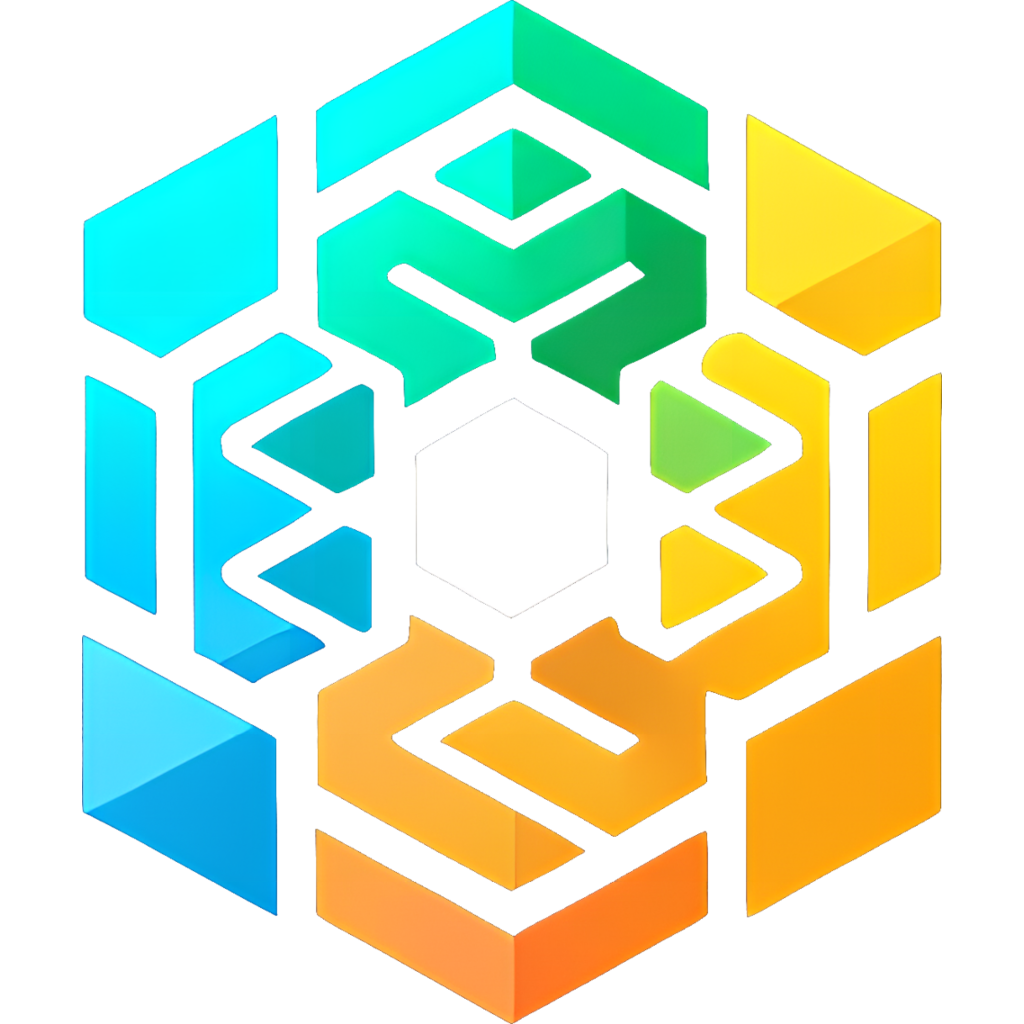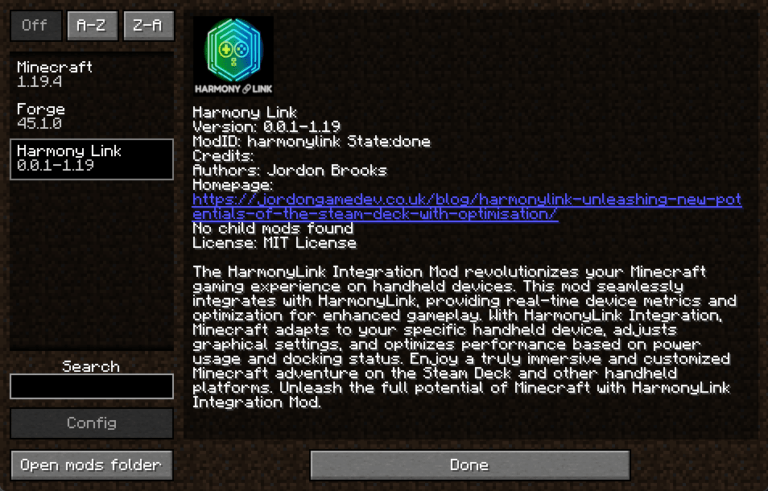Hello, gaming community! I’m excited to present HarmonyLinkMC, a breakthrough Minecraft mod designed to optimize and enhance your experience on handheld devices, starting with the Steam Deck.
As the sole developer of HarmonyLinkMC and the underlying HarmonyLink tool, I’ve been passionately working to bridge the gap between your favorite games and handheld devices. Today, I’m delighted to share the fruits of this labor.
HarmonyLinkMC: Enhancing Minecraft Gameplay
HarmonyLinkMC is a Minecraft mod that extends the capabilities of HarmonyLink, a transformative tool that provides real-time access to crucial system metrics of your handheld device. This Minecraft mod leverages the HarmonyLink API to dynamically adjust Minecraft’s graphics settings, delivering an optimized, responsive, and immersive handheld gaming experience.
In the current version, the mod uses hardcoded settings. However, I plan to introduce a menu in future versions where you can adjust settings just as you would in the regular settings menu, but with three versions: Battery, Charging, and Docked. This feature will further enhance your control over the gameplay experience.
HarmonyLinkMC in Action
Words can only do so much justice. To truly appreciate the power of HarmonyLinkMC, you need to see it in action. I’ve put together a video showcasing the mod running on a Steam Deck. Watch how seamlessly the graphics settings adjust based on the device’s power usage and docking status.
Setting Up HarmonyLinkMC and HarmonyLink
Setting up HarmonyLinkMC follows the standard procedure of installing Minecraft mods. However, setting up HarmonyLink is a bit trickier:
- Download HarmonyLinkServer from the GitHub repo.
- Manually set it up as a service on the Steam Deck. This step is necessary to ensure HarmonyLink runs in the background in gamemode, rather than as a console app. (Optional)
- Run HarmonyLinkSerrver. (Only needed if not setup as a service)
The mod files can be found on the Modrinth.
Please note that there’s currently no automatic updating, so you’ll have to replace the files manually whenever you need to update. I’m planning, with community support, to develop an installer similar to how Decky installs, to make this process more convenient.
The Future: Expanding the Horizon
While HarmonyLinkMC represents a significant leap towards optimizing Minecraft for handheld devices, this is just the beginning. I have plans to expand HarmonyLink to more games in the future, potentially transforming the handheld gaming scene as we know it.
However, to make this vision a reality, community engagement and support are crucial. I’m considering making HarmonyLink open-source if it gains popularity, inviting more developers to contribute to the project and fueling rapid expansion and innovation.
Join the Revolution
I warmly invite you to experience HarmonyLinkMC for yourself and join this exciting journey. Your feedback, suggestions, and contributions can significantly shape the future of this project and the handheld gaming experience at large. Let’s revolutionize handheld gaming, together!
Until next time, happy gaming!